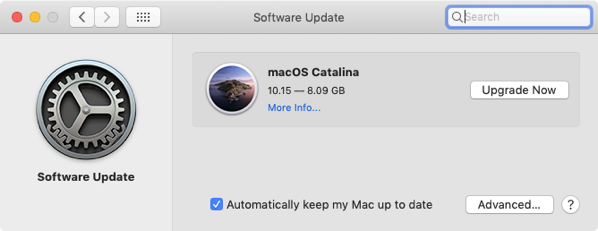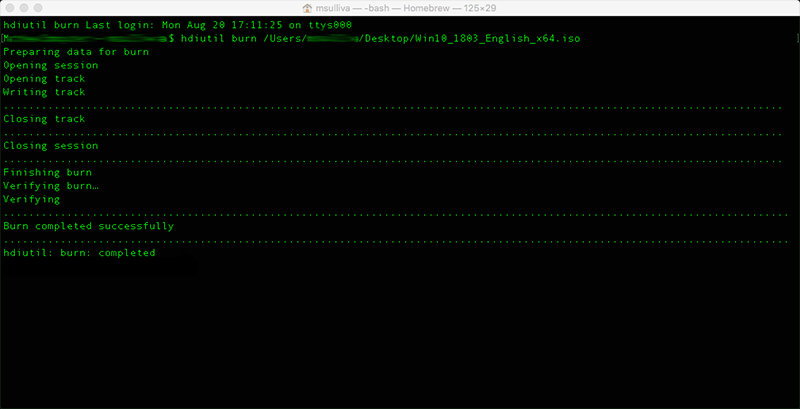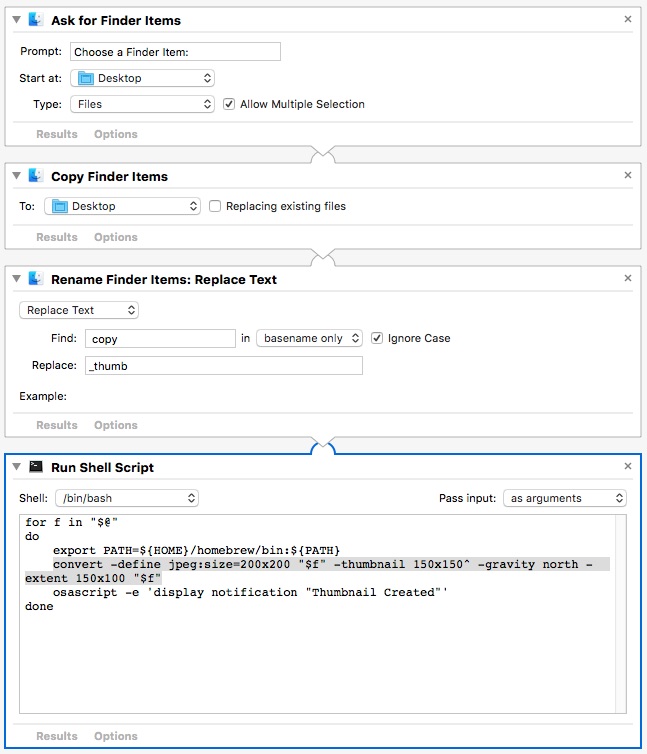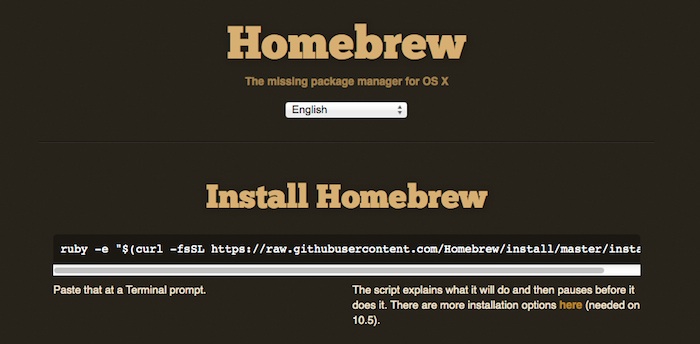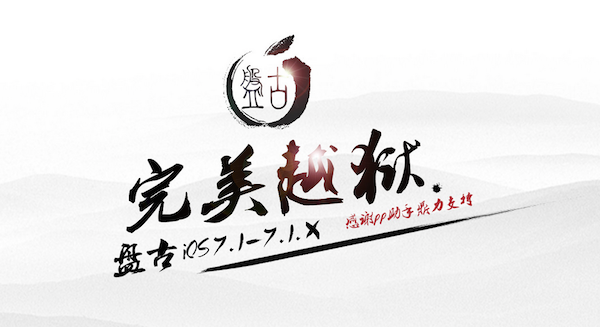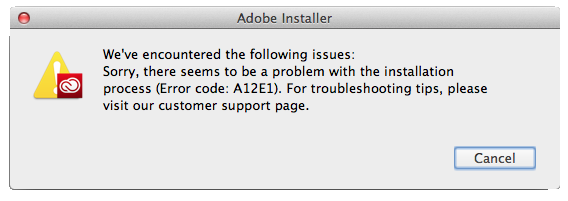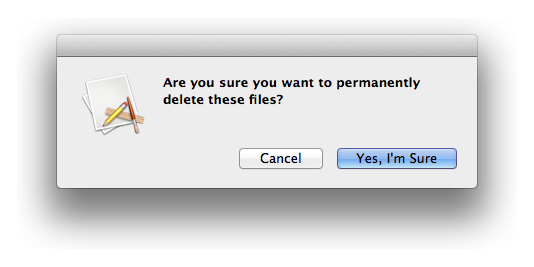Have you ever needed (or wanted) to create a spoken word audio file on your Mac? You can use the Mac’s “Say” command via Terminal to create an audio file with your text. Example of Terminals Ability to Speak Text Open Terminal (Applications / Utilities / Terminal.app) Type (or Copy) …
Disable/Hide macOS Catalina Upgrade Advertisement in Software Update
If you want to stop Apple from nagging you into upgrading your Mac to macOS Catalina you can hide the notice with a few simple commands. Prevent the Catalina Banner From Appearing Open the Terminal app (Applications/Utilities) Type or Copy the below into Terminal sudo /usr/sbin/softwareupdate –ignore “macOS Catalina” Enter …
Notice to SafariSort Users
The SafairSort website has been discontinued and now redirects to this blog site. If you wish to change the URL that opens after running SafariSort please follow the steps below: Open your Applications Folder Right-Click (or Control-Click) on the SafariSort.app and Choose “Show Package Contents” Open the “Contents” Folder Open …
Allow Guest to Connect to Your Wi-Fi With a QR Code
I find it a bit annoying when data mindful guests constantly ask me for my wi-fi password while attending events at my house. Yes, I could simply share (verbally or electrically) the password but sometimes when your across the room working in the kitchen etc you can’t always immediately assist. …
Burning Disc Images & ISO Files in Mac OS X From the Command Line
I was working on an older Mac the other day and needed to create a Windows 10 Recovery Disc via an ISO. Since I was using an older Mac with OS X 10.11 there was no option to simply burn the ISO from Disk Utility as I would normally do. …
Import Folders as Albums in Photos
The Apple Photos application leaves a lot to be desired. Its simplistic approach is often counter productive to advanced users. Something that drives me nuts is the inability to import a folder full of images directly into Photos while maintaining the folder name as a an album in Photos. I …
Create Rectangular Thumbnail with Automator Workflow Using ImageMagic
I often create thumbnails for images to be posted on various webpages. Instead of using Photoshop or some other image editor I wrote a simple Automator workflow to convert an image to a nice little thumbnail with ImageMagic. Note: I prefer my thumbnails to be 150×100 pixels. You can adjust …
Convert Image for Web With Automator Workflow Using ImageMagic
I have a website where I always upload image files with a standard image size, quality level and unsharp. Instead of loading Photoshop or another image editor I wrote a simple Automator workflow to convert the file with my specified parameters using ImageMagic. Requirements: Automator, ImageMagic Workflow Breakdown Ask for …
Install and Run Homebrew from Home Directory
Homebrew recommends being installed in /usr/local/; This is not always possible for systems that are managed in corporate environments where permissions will restrict user ownership of Homebrew. If a user doesn’t own Homebrew they will not be able to add packages or update. The following is a super simple way …
SafariSort Install and General Usage Video
I put together a quick video on how to install and use my SafariSort application. Hope it helps anyone who is unfamiliar with installing non-Apple App store apps.
Import Folder of Image Files Into Photos Library as Album
Apple’s Photos app sucks Okay it isn’t that bad but it has some really annoying usability problems that drive me bonkers. I personally keep all my photos in folders named by event and contained by years. I do NOT have Photos set to import my pictures into its own Library. …
Use Apple’s Preview App to Create an Icon (Even Windows Icons)
Preview is an amazing tool! I would say I probably use Preview at least twenty times a day. Today I learned that Preview can even create Windows Icon files (and Mac icons of course). Amazing; simply amazing. Once you have an image that you would like to convert to an …
Install Java JRE Updates with Apple Remote Desktop
It’s very annoying that Oracle doesn’t supply its Java JRE installer in the PKG format that is utilized by Apples Remote Desktop for administrators. You can easily get around this however by following the below steps. Download the latest Java JRE update from Oracle. Open the DMG file. Right-Click (Control-Click) …
Stop Photos From Opening Automatically
The Photos app is nice but it can be a real system hog when it first starts up (especially on an older Mac). Every time you connect an iPhone, iPad or other photo containing devices the Photos app automatically starts. You can prevent the app from opening with the following …
iOS Jailbreaking – Six Months Later
I’ve been playing with jailbreaking apps and tweaks on my iPhone and iPad for over six months now. At this point I have no plans on going back to the out of the box iOS setup. This past weekend I used the recently released Pangu jailbreak tool to update my devices …
Change the Default Length of New iCal Events
At some point in time I changed the default duration time of new iCal events to two hours vs the standard (60 minutes). I have been booking more frequent and shorter meetings lately so I wanted to change my default event times to 15 minutes. Since I couldn’t remember how …
Creative Cloud Update Error A12E1 – Automated Fixer
After having to manually fix the A12E1 Adobe Cloud Update issue for the umpteenth time I figured I would put together a little Automator Workflow to do the magic for me automatically. If you are a Mac user and you randomly get hit with the “We’ve encountered the following issues: …
Change Your iPhone Carrier Logo Without Jailbreaking
We all love making our iPhones unique to our individual tastes. From custom cases to steampunk backgrounds there is something out there for all of us. When a friend of mine showed me that he had found a way to change his AT&T iPhone carrier logo to an Apple logo …
Hide (Remove) Apps & Icons On Apple TV
As of Apple TV update 5.1 you can rearrange the App Icons on your Apple TV home screen (excluding top row). Simply press and hold the “Select” button on your remote until the icons jiggle. Move them as you see fit and click the Select button again to complete the …
Skip the Trash When Deleting Files
I often find myself wanting to delete files on my Mac without needing to empty the Trash after. This is particularly useful when deleting large files and/or files on mounted (external) drives. The following is a super-simple way to add a service to your Finder menu allowing you to skip …
Delay the Startup Time of Your Login Items (Speedup Startup)
I periodically check my User Login Items to see if any recently installed applications have added themselves to my system startup. Login Items can greatly increase the amount of time it takes to boot your Mac. We all have applications we want to open every time we boot. The problem …
Turn Off (AKA “Kill”) OS X’s Dashboard
I used to love using Dashboard in OS X. I occasionally use it on my work system but on my home iMac the Dashboard is just sitting idol wasting CPUs. It never bothered me until I installed Mountain Lion. I occasionally use the side-swipe on my mouse and hated ending …
How to Make a Bootable Mountain Lion Install Disk
Apple isn’t currently offering a USB or optical disc installer for Mountain Lion. The super simple “Lion Diskmaker” app has been updated to allow you to make a bootable USB or SD Card installer on a 8GB piece of media. The following steps will help you create your own Mountain …
Duplicate/Missing/Not Syncing – Safari Bookmark Madness
This post has been updated. You should automatically be redirected to the following URL: Safari Bookmarks Lose Sort, Become Unsorted or Revert to Previous State After Running SafariSort
How to Replace Low Bit Rate Tracks with Higher Quality Tracks From itunes Match
iTunes Match gives subscribers access to 256kbps AAC versions of their audio files, even if they are at lower bitrates and regardless of – ahem – origin. To replace all of your lower-bitrate songs in your library with higher-quality files from iTunes Match, use a Smart Playlist to replaces only …
- Page 1 of 2
- 1
- 2