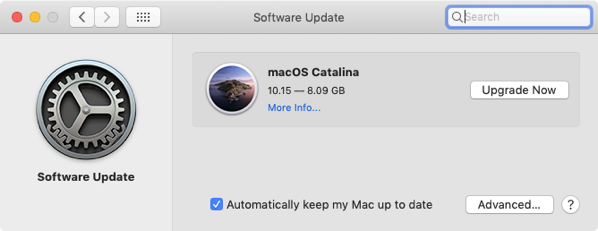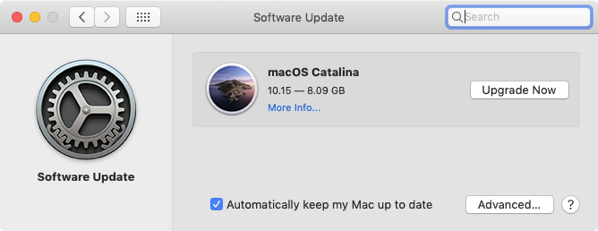
If you want to stop Apple from nagging you into upgrading your Mac to macOS Catalina you can hide the notice with a few simple commands.
Prevent the Catalina Banner From Appearing
- Open the Terminal app (Applications/Utilities)
- Type or Copy the below into Terminal
sudo /usr/sbin/softwareupdate --ignore "macOS Catalina"- Enter your login password when prompted
- Hit Enter/Return
Terminal will display your Ignored Updates listing.
- Type “Exit” and Quit Terminal
Done!
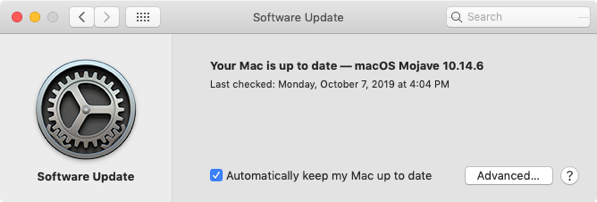
Note: Should you decide to show the advertisement for macOS Catalina again simply issue the below command in Terminal.
sudo /sbin/softwareupdate --reset-ignored