Apple isn’t currently offering a USB or optical disc installer for Mountain Lion. The super simple “Lion Diskmaker” app has been updated to allow you to make a bootable USB or SD Card installer on a 8GB piece of media. The following steps will help you create your own Mountain Lion disk to use as needed.
1. Download Mountain Lion from the Mac App Store (Note: the default install deletes the installer image after installation, so you will need to re-download it from Mac App Store/Purchases if you already deleted it.)
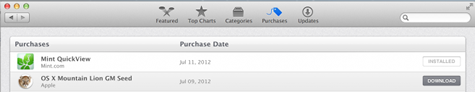
2. Download the latest version of Diskmaker, and then open it. Select “Mountain Lion (10.8)”.
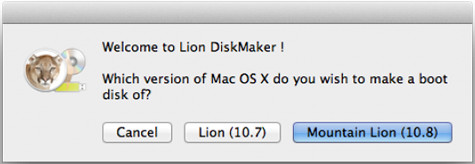
3. It should find the Mountain Lion image. If it does not, browse to the image in your applications folder (or wherever you moved it), and then select “Create a boot disk”.
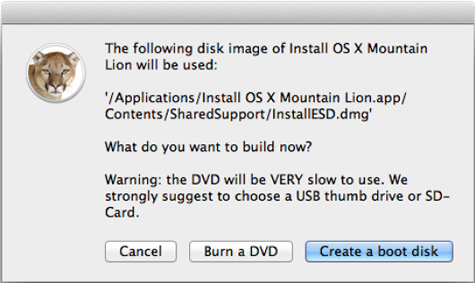
4. Grab a 8GB or greater USB Stick/Drive/SD card and mount it. Confirm your selection.
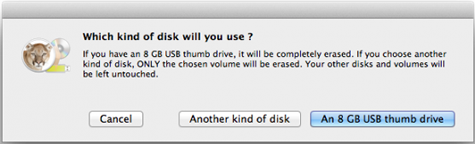
Super Simple!
via 9to5Mac
