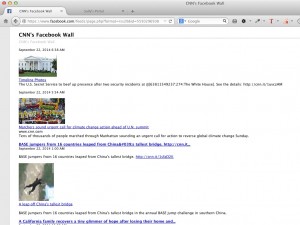 I use RSS feeds frequently for my work. Some companies and organizations have turned to their Facebook Pages for posting current news and have abandoned traditional RSS. I have found a nice way to create RSS feeds for those Facebook Pages so I don’t have to be on Facebook all day to see what’s happening with the companies and organization I frequently monitor.
I use RSS feeds frequently for my work. Some companies and organizations have turned to their Facebook Pages for posting current news and have abandoned traditional RSS. I have found a nice way to create RSS feeds for those Facebook Pages so I don’t have to be on Facebook all day to see what’s happening with the companies and organization I frequently monitor.
For my example I will use CNN.
Step 1: Go to Facebook and copy the Facebook Page URL you wish to convert to RSS.
Example: http://www.facebook.com/cnn
Step 2: Go to Find Your Facebook ID (http://findmyfacebookid.com) and paste the copied URL from the above step.
Step 3: Copy the Facebook ID provided from the above step.
Example: 5550296508
Step 4: Paste the Facebook ID provided to the end of the following URL:
http://www.facebook.com/feeds/page.php?format=rss20&id=
Example: https://www.facebook.com/feeds/page.php?format=rss20&id=5550296508
Step 5: Add the complete URL from the above step to your RSS reader.
Done!
