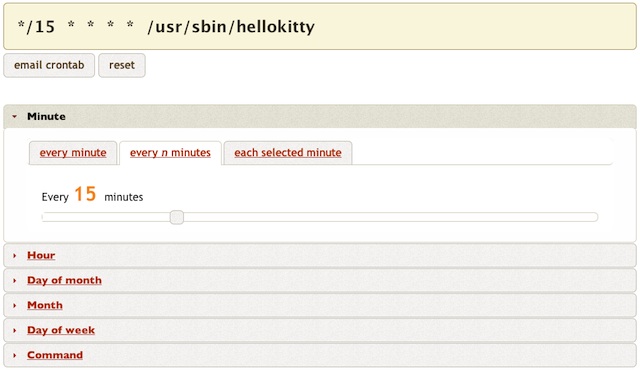I don’t regularly create cronjobs; however when I do I can never remember the proper crontab syntax. Each time I want to edit my crontab I have to fire up my codebox for reference. For some reason its the minutes and hours that screw me every time.
The trusty old reference below just doesn’t do it for me…
* * * * * command to be executed
– – – – –
| | | | |
| | | | +—– day of week (0 – 6)
| | | +——- month (1 – 12)
| | +——— day of month (1 – 31)
| +———– hour (0 – 23)
+————- min (0 – 59)
A quick Google search for “Visual Crontab Editor” provided some decent results. Love that Google! Low and behold someone has created exactly what I was looking for. Crontab.com (http://www.corntab.com/) has a super simple visual crontab syntax editor that gives you perfect results in seconds. Love it!!!
I will be using this from now on when I create my crons. Win!