I find it a bit annoying when data mindful guests constantly ask me for my wi-fi password while attending events at my house. Yes, I could simply share (verbally or electrically) the password but sometimes when your across the room working in the kitchen etc you can’t always immediately assist.
The following is also a great way to share a wi-fi password when you are holding an event at a clubhouse or anywhere where your friends are gathering with a known free (safe) password protected wi-fi service.
Generate a Wi-Fi QR Code for Your Guests
There is a nifty (safe) website called “QiFI” that you can use to create your QR code.
Navigate to https://qifi.org/ and enter your network information.
– You will need your SSID, Encryption Type and Passphrase.
After entering your network information click the “Generate” button. The QR code can then be exported or printed.
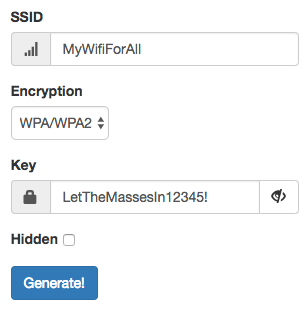

After you have your generated the QR code you can make a pretty sign and hang it up during your next event. Anyone with an iOS device running iOS 11 or above can simply point their camera at the QR code to be automatically logged into your wi-fi network.

If you are a security minded individual like I am… You can first create a Guest wi-fi network for your home and use that info to generate your QR code.
Note: For non-iOS users (poor bastards) to use the QR code they will need to install the “Barcode Scanner” app made by ZXing.
Happy QRing!

