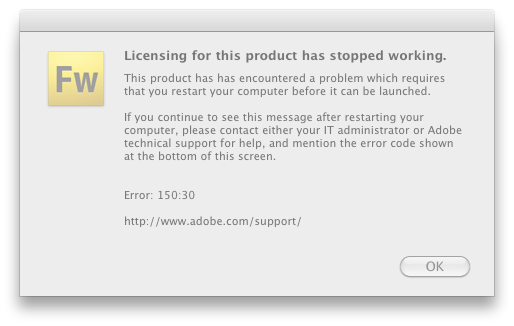
Adobe Licensing Error: 150:30
After updating one of my OS X systems to Snow Leopard I am no longer able to run any of my $1500 Adobe CS4 Applications… WTF!
I followed all the steps that the non-English speaking Adobe tech from India read word-for-word over the phone from the useless Adobe tech support article kb405970.
I re-installed, removed and installed CS4- not fixed; WTF!. Then I stumbled upon a blog post at http://blog.erikphansen.com/?p=127. Erik and several of his readers posted a temporary fix that actually works.
Delete the “/Library/Preferences/FLEXnet Publisher” directory and the “/Library/Application Support/Adobe/Adobe PCD/cache/cache.db” file.
You will then be able to run your Adobe apps after re-entering your software licenses number.
This works for most users. However- some users like myself have to do this every time the Adobe app is closed and restarted. WTF!
If you are like me and you have to do this every time you restart, I have created an app that you can quickly run to delete the appropriate files. Feel free to download and use as needed.
PS: Adobe You Suck!
Automated Licensing Fixer (Updated)
09/01/2010 – Simplified the workflow.
Directions
- Download the Fix Adobe License DMG (Download)
- Mount the DMG
- Double-Click the AdobeSucks.app
Type: DMG
Size: 276kb
MD5: 304690100d64e75202801955799f6d58
