I love Dropbox; it’s simply amazing and über helpful. Appstorm has published several posts with some really useful Dropbox tips. Below are the five tips and ticks I can’t live without.
Tips & Tricks
If you’re not familiar with Dropbox, let me first start out by saying you’ve been missing out. There is a large number of web professionals and every day computer users that use Dropbox as a staple in their daily app consumption. Although there are other apps out there that do the same thing, Dropbox keeps the bar high for other apps to strive for — the point being that Dropbox set the bar.
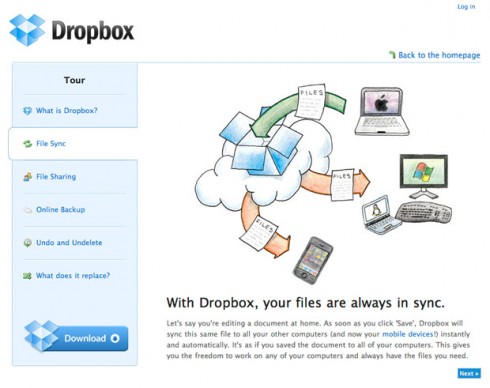
Sync Your iTunes Library Across Multiple Computers
As both an iTunes user and someone who uses multiple computers, it’s frustrating to keep multiple systems (such as a laptop and desktop) with the same iTunes library. Dropbox makes easy work of that though. Start by moving your iTunes library to a folder within your Dropbox directory.
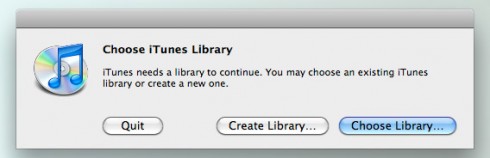
Next, start iTunes holding shift (Win) or option (Mac), which will force iTunes to let you create or choose a library. Select Choose Library… and proceed to selecting the location of your library (now located within your Dropbox directory).
PHP Dropbox Uploader
So, you store your files on your Dropbox but many other people you know might not be using Dropbox yet still want to send you files somehow. With the PHP Dropbox Uploader you can add a file upload form to your website to allow your visitors to upload files directly to your Dropbox account.
Get the Code: http://jaka.kubje.org/projects/dropbox-uploader/
Sync Your iCal Calendar
You could pay $99 per year for a MobileMe account, or you could just use Dropbox to sync your iCal Calendar just as easily.
From your primary computer you’ll need to open Terminal and enter the following, which will move your iCal Calendars folder into your Dropbox folder.
mv ~/Library/Calendars ~/Dropbox/
Next you’ll need to tell iCal where to look for the calendars using the following, which creates a symbolic link to your calendars (on Dropbox) for iCal to access.
ln -s ~/Dropbox/Calendars/ ~/Library/Calendars
All that’s left to do is setup any additional computers to access the calendars now stored on Dropbox. To do so, simply enter the above line on your other Macs, again creating symbolic links for iCal to access your calendars.
Sync XAMPP/MAMP Directories for Testing and Development
If you’re a web developer, you likely work with multiple platforms. I personally develop for the web on a Mac, but testing is also done on Windows. Many developers use apps like XAMPP and MAMP for development but it takes extra time to copy over your testing files from one system to another. Let Dropbox do the work and sync your files while you do more important things.
To accomplish this, simply change the location of XAMPP and MAMP’s default root directory to be located within your Dropbox directory. As you work on your files on one system, the changes will be accessible on other systems you’ve set this up for. You’ll be able to easily jump on your Windows/Mac system and test your new website.
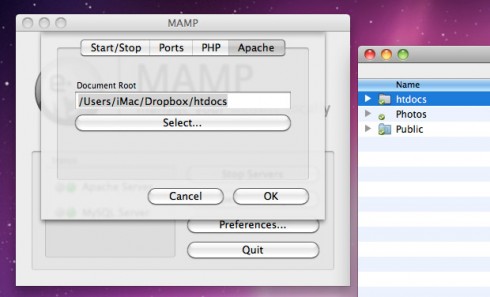
Synchronize Design/Development Resources (Photoshop Presets, etc.)
Many of us are designers and/or web developers, and as such we use a huge amount of varying resources over time. Working on multiple systems, especially in distant locations, can make it a pain to keep all those resources always accessible.
Throw Dropbox into the mix and you can easily keep your graphics, app preferences and other resources in sync between your systems. For example, many of us use Photoshop and likely piles of related presets. To keep these in sync between systems, simply copy your Photoshop Presets directory over to your Dropbox directory and create a symbolic link to it named “Presets”. Place this symbolic link in your Photoshop app directory in place of the original Presets directory.
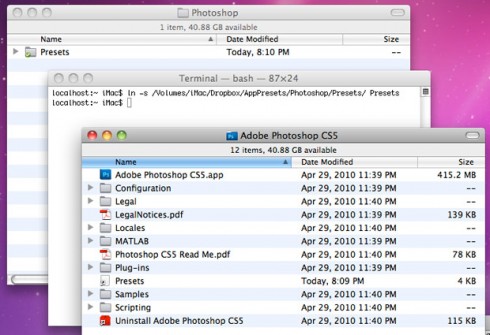
Now when you make changes (like adding or removing brushes), they’ll be identical on all the systems you’ve set this up on. You’ll have to repeat the setup process for each app you want this to work for but it only takes a second!
Via appstorm
