I periodically check my User Login Items to see if any recently installed applications have added themselves to my system startup. Login Items can greatly increase the amount of time it takes to boot your Mac.
We all have applications we want to open every time we boot. The problem with shoving too many apps into the Login Items list is it creates a bottleneck of apps fighting for resources to do their business.
Dropbox for example if added to your Login Items will start syncing files when your system loads. If its been a while since your last sync that process can consume system and network resources needed by your core system.
Don’t you wish you could delay those startup items… Well- Good Golly Miss Molly there’s an app for that! DelayedLauncher lets you add the applications you want to load at startup while staggering the times in which they start.
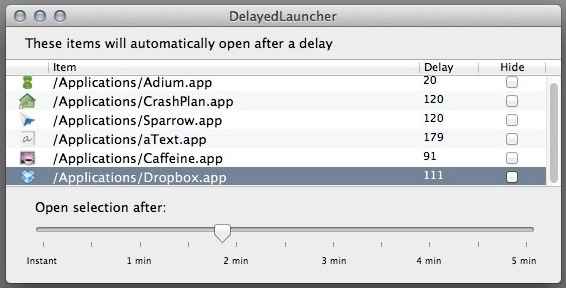
- Download and Install
- Open Login Items (System Preferences -> Users & Groups -> Login Items)
- Remove the apps you wish to delay from the Login Items list
- Add DelayedLauncher to the Login Items list
- Open DelayedLauncher (Applications)
- Drag the apps you wish to delay from your Applications folder
- Adjust the times for each app to stagger their loading times
Hopefully next time you startup your Mac you will notice the difference.
Via Make Tech Easier
